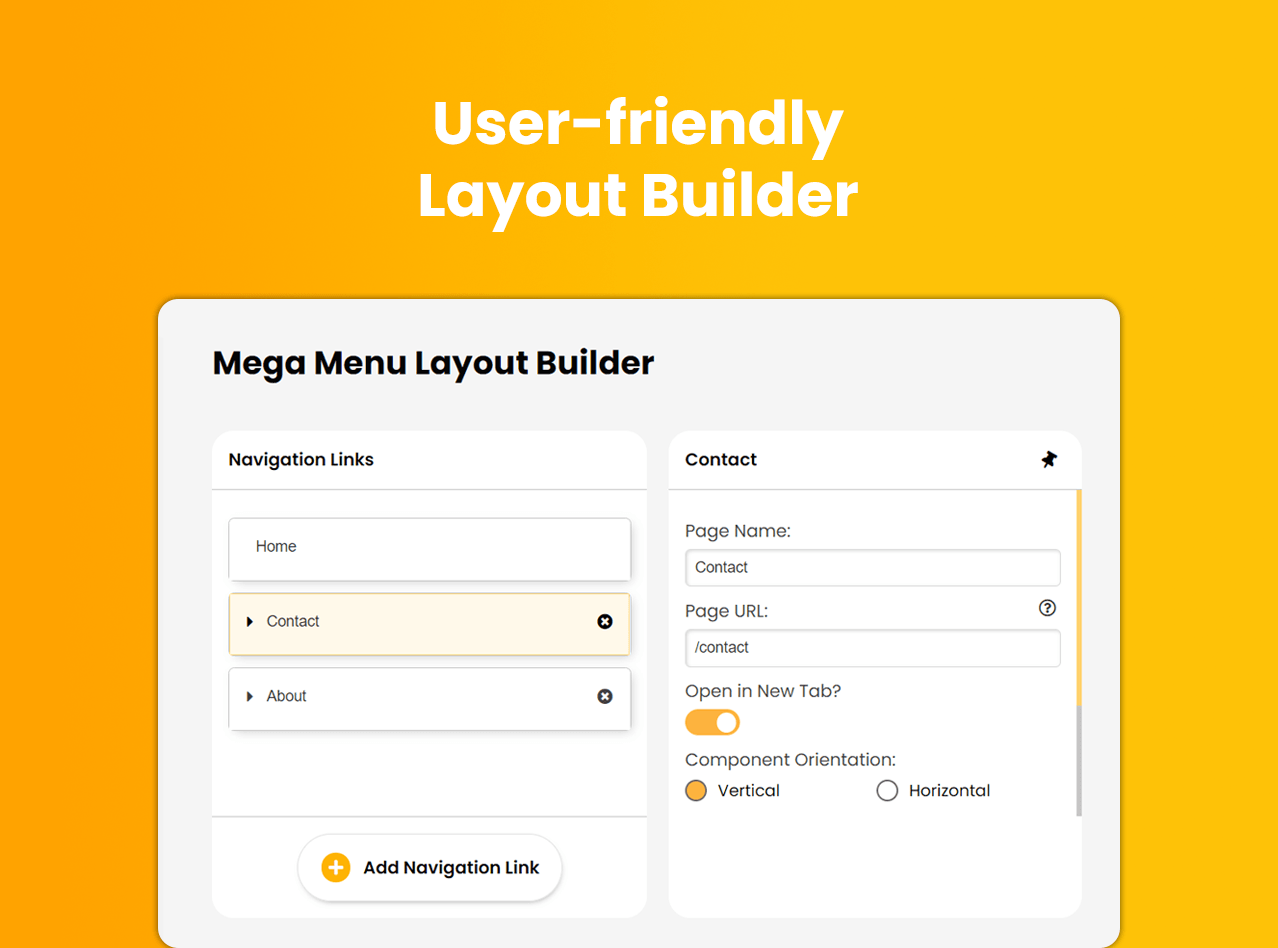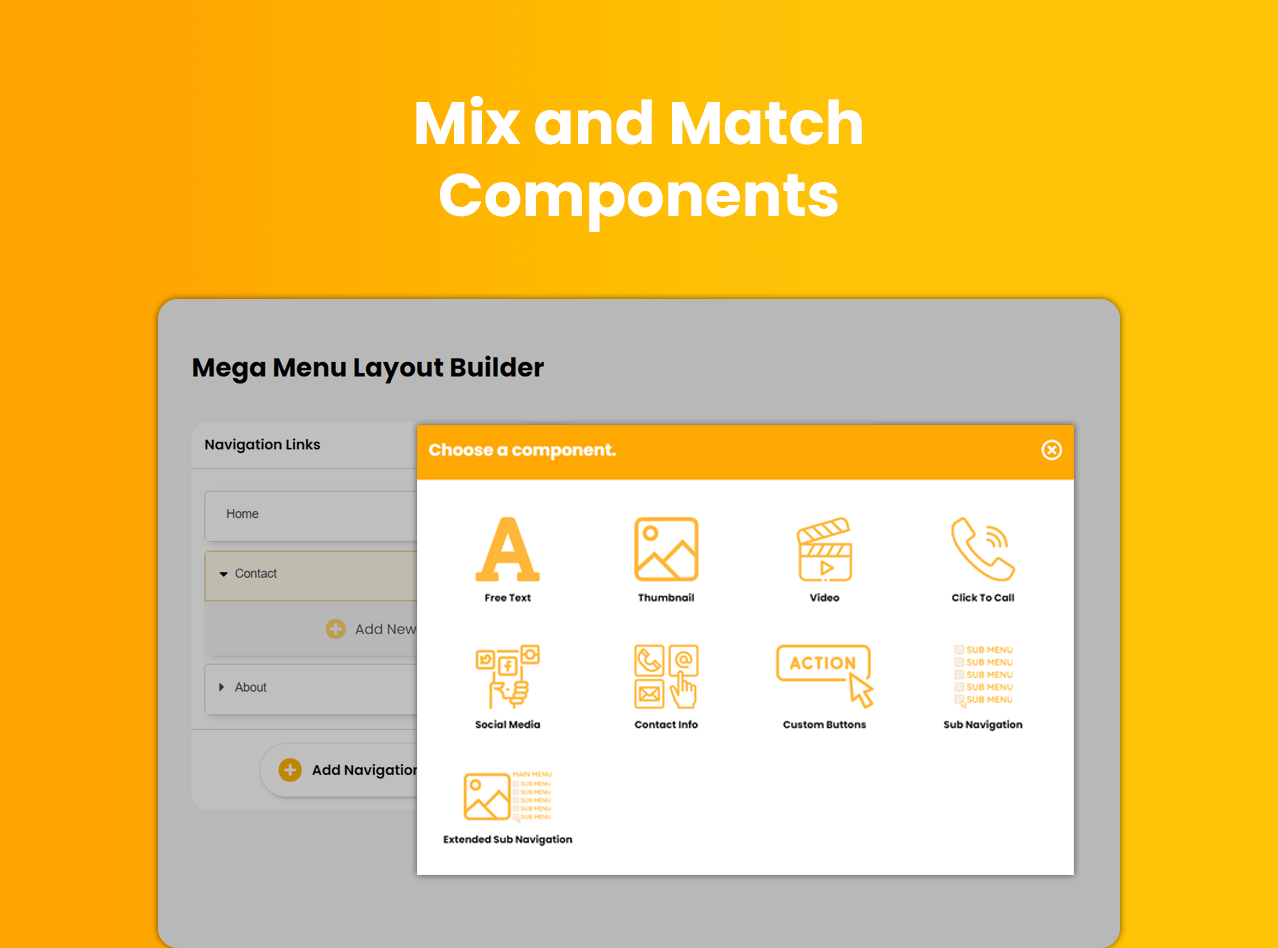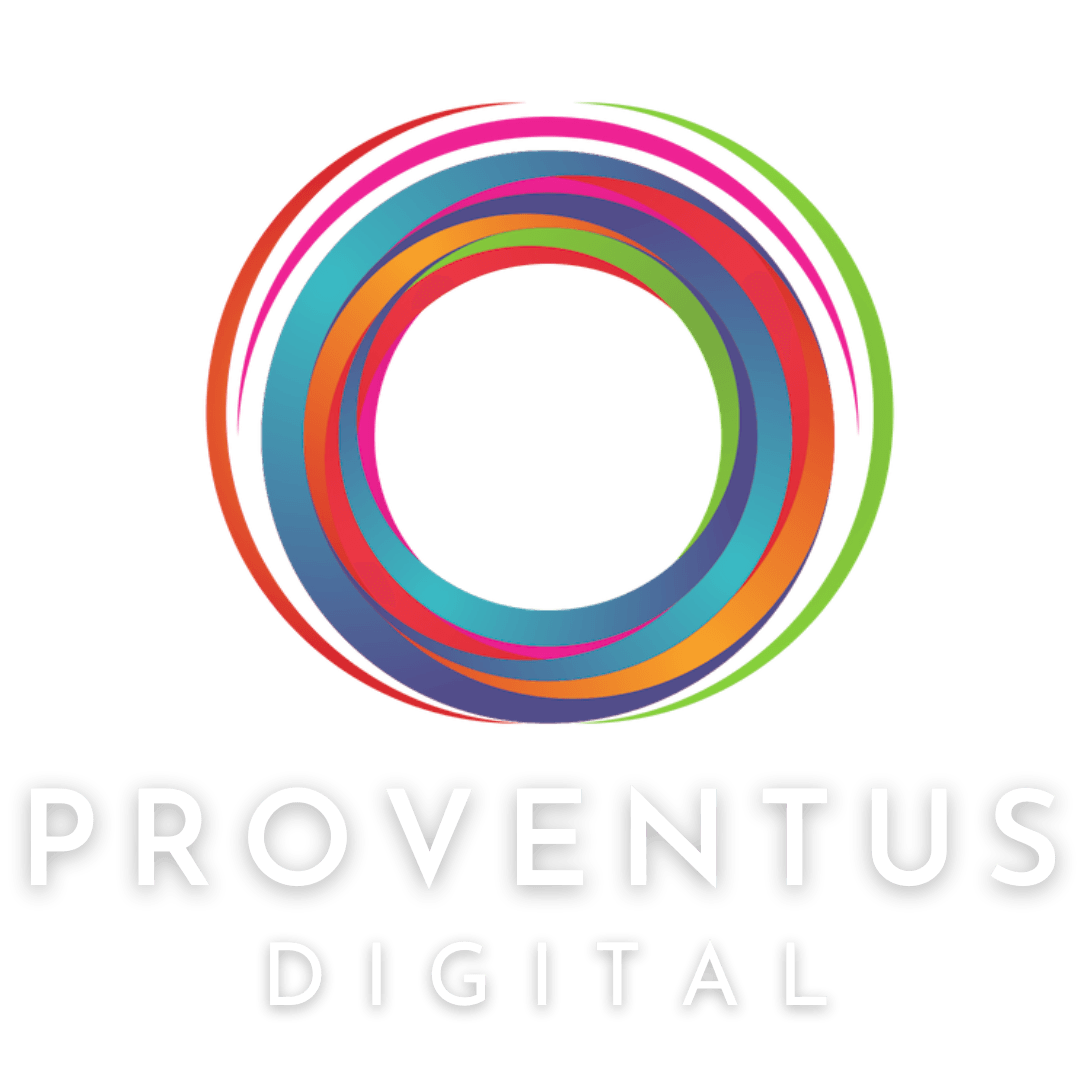Mega Menu Widget
Navigating a website should be smooth and intuitive. The Mega Menu Widget offers a comprehensive solution, allowing visitors to explore your site with ease. With versatile components and a user-friendly layout builder, you can design a menu that complements your site's aesthetics and functionality.
Not just a regular menu, the Mega Menu Widget provides advanced features that enhance your site's user experience. From a fully responsive design to the inclusion of diverse components like videos and images, this widget is a game-changer for website navigation.


Mega Menu Widget
Mega Menu Widget transforms your website's navigation, providing a structured and visually appealing menu system. Cater to your audience with organized content, ensuring they find what they're looking for effortlessly.
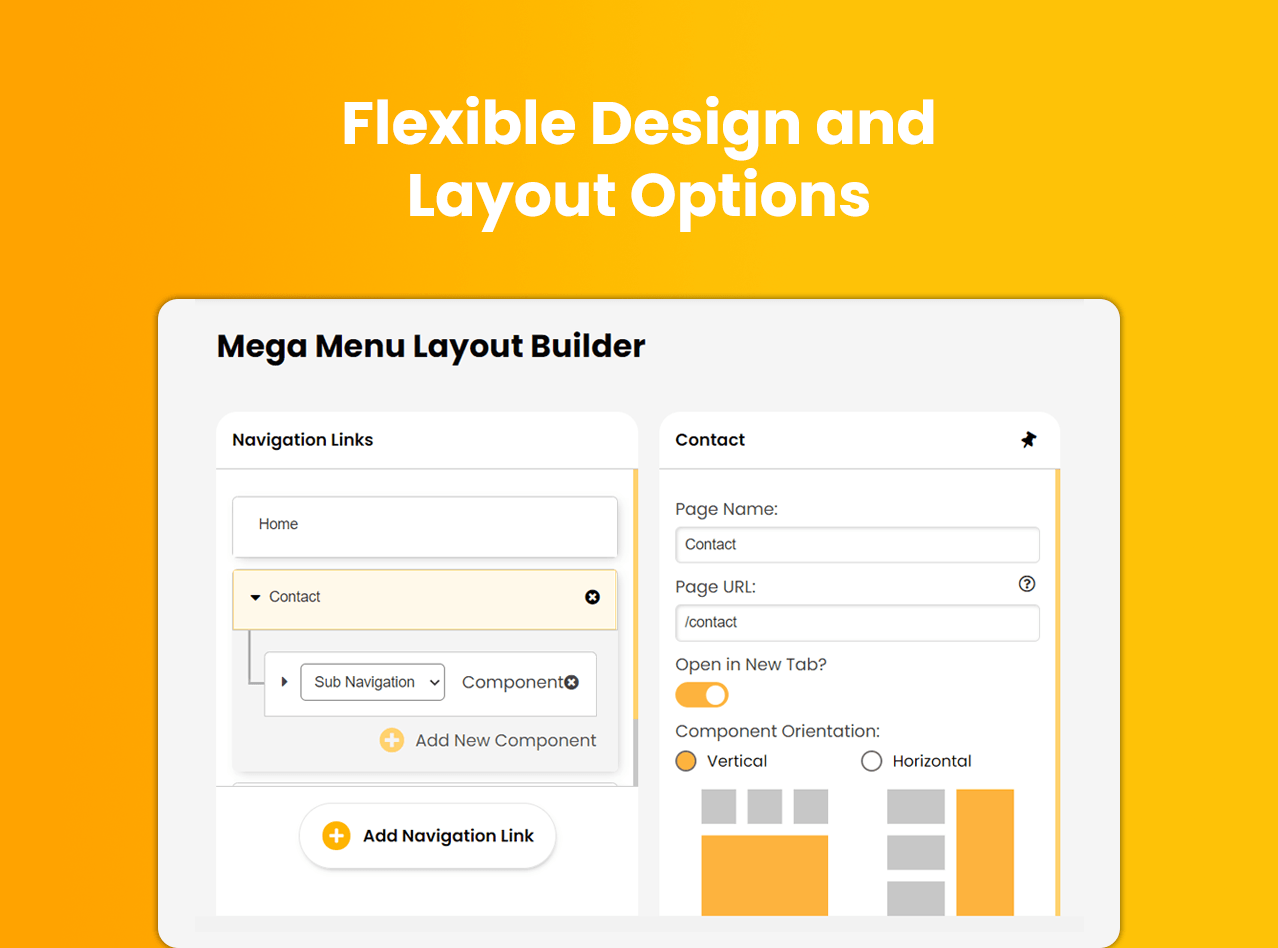
Responsive Design
Experience seamless navigation on desktops, tablets, and mobiles.
Adapt to various screen sizes without compromising user experience.
Other Details
- Numbers on Mega Menu Widget
- Benefits for your Website
- Common Questions
- Pricing Plans
- Get in Touch
The numbers you need to know
2
Layout orientations available - vertical and horizontal.
100+
Components and design options to customize your menu.
3
Steps to set up and launch your Mega Menu.
1
Click needed to transform your site's navigation with Mega Menu.
Benefits
Intuitive Layout Builder
Easily design and visualize your menu structure. Drag, drop, and rearrange components in real-time.
SEO-Friendly Navigation
With an organized menu structure, improve your site's SEO and enhance visibility on search engines.
Dynamic Content Display
Showcase diverse content types, from text and images to videos, ensuring a rich user experience.
Customizable Design
Adapt the Mega Menu to match your site's aesthetics. Choose colors, fonts, and more to align with your brand.
Frequently Asked Questions:
Got questions about this Integration? Find the answers below.
-
What is the Mega Menu Widget?
The Mega Menu Widget is a navigation tool that allows website owners to create comprehensive and visually appealing menus. It offers a structured way to display content, making it easier for visitors to navigate and find what they're looking for. -
How do I set up the Mega Menu on my website?
Setting up the Mega Menu is straightforward. Navigate to the widget section, select the Mega Menu Widget, and drag it to your desired location. From there, you can customize its layout, add components, and design it to match your site's aesthetics. -
Can I customize the design of my Mega Menu?
Absolutely! The Mega Menu Widget offers a range of customization options. You can choose colors, fonts, layout orientations, and even add diverse components like videos and images to make your menu stand out. -
Yes, the Mega Menu Widget is designed to be fully responsive. It adapts seamlessly to various screen sizes, ensuring a consistent user experience across desktops, tablets, and mobile devices.
Yes, the Mega Menu Widget is designed to be fully responsive. It adapts seamlessly to various screen sizes, ensuring a consistent user experience across desktops, tablets, and mobile devices. -
How many items can I add to my Mega Menu?
The Mega Menu Widget is designed to handle a vast amount of content. However, for optimal user experience, it's recommended not to overwhelm visitors with too many items. Organize related items into groups or sub-menus to keep navigation intuitive. -
Can I include images and videos in my Mega Menu?
Yes, the Mega Menu Widget supports diverse components, including text fields, images, and videos. You can easily add and customize these elements to enhance your menu's visual appeal. -
Is the Mega Menu SEO-friendly?
Definitely! An organized and structured menu can improve your site's SEO. The Mega Menu Widget ensures that your content is easily accessible to search engines, enhancing your -
I have multiple websites. Can I use the Mega Menu Widget on all of them?
Yes, once you have access to the Mega Menu Widget, you can implement it across multiple websites. Each menu can be customized individually to suit the specific needs of each site. -
Can I switch between vertical and horizontal orientations for my menu?
Yes, the Mega Menu Widget offers both vertical and horizontal layout orientations. You can choose the one that best fits your website's design and user experience needs. -
I need help setting up my Mega Menu. Is there support available?
Of course! Our support team is available to assist you with any questions or challenges you may encounter while setting up and customizing your Mega Menu.
Pricing
Find the best plan for your business
Starter
€9/mo
Billed Annually
Access to basic Mega Menu features
Support for up to 3 sub-menus
Customizable menu themes and colors
Advanced
€14/mo
Access to all Mega Menu features
Support for up to 10 sub-menus with multimedia integration (images/videos)
Premium
€19/mo
Billed Annually
Unlimited access to all Mega Menu features
Unlimited sub-menus with advanced multimedia integration
CUSTOM PLAN
& special projects
Work with us to create a custom-designed plan
Tailored to your business needs and requirements
Let’s talk about your INTEGRATION
Fill in the form, Email hello@proventus.ie or call to set up a meeting at 01 574 5330
Connect with us on Social
Get in Touch
Request
A Callback
Submit your request and we'll get back to you soon at a time thats convinient to you.
Integration Quote
We will get back to you as soon as possible
Please try again later
Let’s talk!
Have a question or comment? Let us know.
Email us:
Call us: